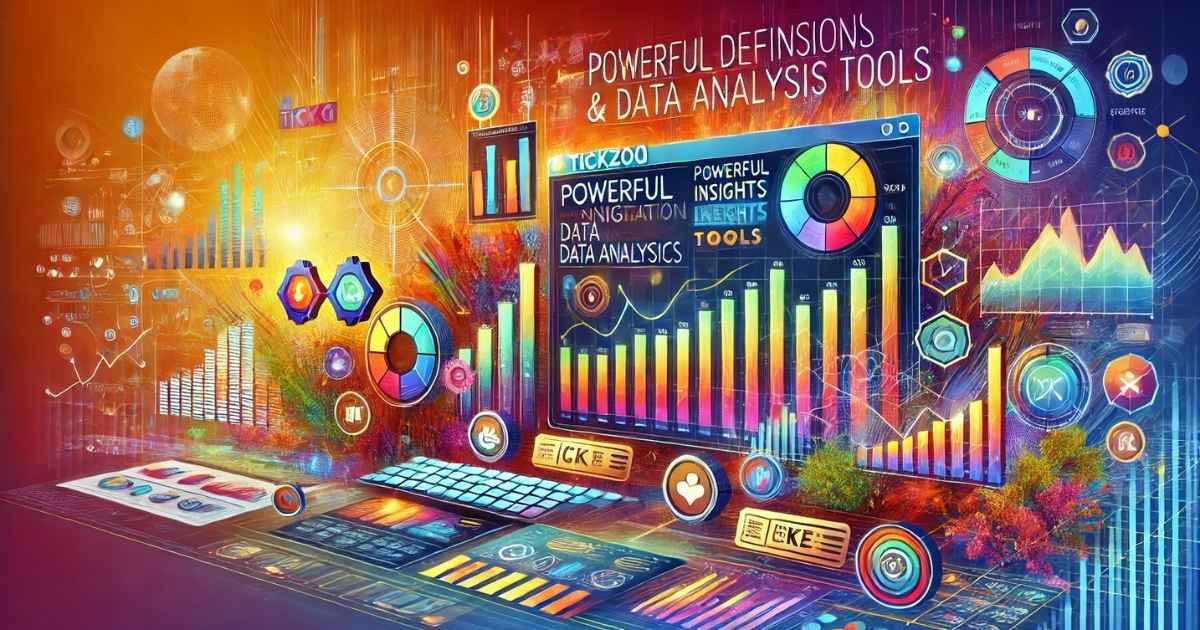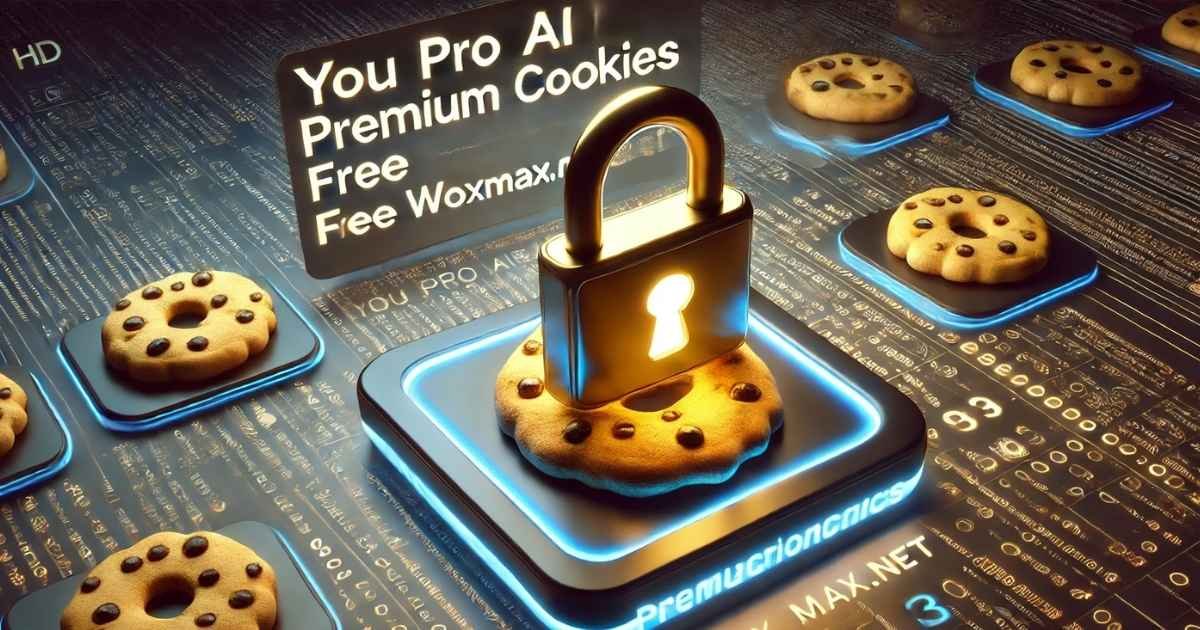A broken TV can be a frustrating and inconvenient problem. With how essential TVs have become in our lives, whether for watching shows, movies, gaming, or even browsing the internet, it’s not surprising that many people feel lost when theirs breaks down. You might be unsure if you should repair it, toss it, or find a way to recycle it. No matter the issue—whether your TV is completely dead or showing symptoms like no sound, no picture, or weird lines—there are several things you can do before giving up on it entirely.
This guide will explore various solutions to help you decide what to do with your broken TV, including troubleshooting common issues, considering repairs, selling or donating it, recycling, and even upcycling it into something completely new! We’ll also provide advice on when it’s time to throw in the towel and buy a new TV. So, let’s dive in and learn how to deal with that broken TV in a way that benefits both you and the environment.
Troubleshooting Your Broken TV
Before rushing to dispose of your broken TV, it’s essential to first troubleshoot the issue. Sometimes, what seems like a major problem is something that can be fixed at home with a bit of effort and know-how. Let’s explore some common issues you may encounter and how to troubleshoot them.
Check the Power Source
One of the most common reasons a TV stops working is an issue with the power source. Before assuming your TV is dead, ensure it is properly plugged in and receiving power. Try the following steps:
- Unplug the TV and leave it for 30 seconds before plugging it back in. This can reset the internal circuits.
- Check the power cord for any visible signs of damage, like fraying or bending.
- Test the power outlet by plugging another device into the same socket. If that device works, then your outlet is fine.
- Check your home’s breaker box to ensure the circuit powering the TV hasn’t tripped.
If the TV still won’t power on after checking these points, the problem might be internal, such as a faulty power supply or a blown fuse.
Inspect the Remote Control
If the TV doesn’t respond to commands from the remote control, it may not necessarily be broken. First, replace the batteries in your remote control to ensure they aren’t the issue. If new batteries don’t help, try using the physical buttons on the TV itself. If it responds to the physical buttons but not the remote, your remote control might need to be replaced or re-paired with the TV.
For some smart TVs, the remote may need to be re-synced by pressing a combination of buttons or performing a factory reset.
Check for Picture or Sound Issues
Another common problem people experience with broken TVs is no picture or sound. Here’s how to troubleshoot these specific issues:
- No Picture: If your TV powers on but the screen stays black, it could be due to several factors. First, ensure that the correct input source is selected (e.g., HDMI1 or HDMI2) and that the connected device (like a cable box or game console) is working. You may also want to try a different HDMI cable or port. If the issue persists, the TV’s backlight, inverter board, or other internal components may have failed.
- No Sound: If your TV has picture but no sound, check the volume settings on the TV and any external sound devices like soundbars or speakers. Ensure that the TV isn’t muted. If you’re using external speakers, verify that they are properly connected and turned on. Finally, try switching to a different input source to see if the problem lies with the connected device or the TV itself.
Assess for Visible Damage
If your TV has suffered a physical blow, such as falling off a stand, check for visible damage like cracks in the screen, a dislodged panel, or a broken frame. Even minor cracks can affect your TV’s performance, leading to picture quality issues or a complete shutdown.
In cases of severe damage, repairs may be costly, and it could be more cost-effective to replace the TV altogether.
Perform a Factory Reset
Sometimes, a malfunctioning TV can be restored to its original working condition by performing a factory reset. This process will revert all the settings to the way they were when the TV was new, which can resolve software-related problems.
Refer to the manual for your specific TV model to learn how to perform a factory reset. This process often involves navigating through the settings menu, although in some cases, it may require pressing specific buttons on the remote or TV.
If troubleshooting doesn’t resolve your issue, it might be time to explore repair options.
Repairing Your Broken TV

Once you’ve ruled out simple fixes, you can consider repairing your broken TV. This could either involve fixing it yourself or hiring a professional repair service. The decision to repair the TV depends on the severity of the issue, the cost of repairs, and the overall value of the TV.
DIY TV Repairs
If you’re comfortable with electronics, you might be able to repair your TV yourself. There are various common issues that you can fix with the right tools and replacement parts. Here are some examples:
- Faulty Capacitors: Many flat-screen TVs experience problems due to faulty capacitors, which are responsible for regulating the TV’s power supply. If you’re comfortable using a soldering iron, you can replace blown capacitors yourself. Replacement capacitors are relatively inexpensive and available online.
- Backlight Issues: The backlight of an LCD TV can sometimes fail, leading to a dark or dim picture. Replacing the backlight may require opening up the TV and installing new light strips. This can be tricky, but many DIY enthusiasts have successfully tackled this project.
- Power Supply Problems: If the TV won’t turn on at all, the power supply could be the culprit. You can buy replacement power supplies for most TV models online, and they can usually be installed without much difficulty.
If you decide to go the DIY route, make sure to research repair guides online for your specific TV model. Websites like iFixit provide detailed instructions and part recommendations.
Professional TV Repairs
If DIY repairs are outside your comfort zone, or if the problem seems complex, you might want to hire a professional repair technician. Many TV repair companies offer diagnostic services to determine the exact issue and provide an estimate for the repair costs.
The cost of repairing a TV varies depending on the problem and the type of TV you have. On average, repairs range from $100 to $300, although more complex problems like motherboard or screen replacements can cost significantly more.
While professional repair can save your TV, it’s important to compare the cost of the repair with the price of purchasing a new TV. If repairs cost close to the price of a new model, it might make more sense to replace the TV.
Selling or Donating Your Broken TV
If repairing the TV isn’t practical, another option is to sell or donate it. Many people are surprised to find that even broken TVs can still be valuable, especially to hobbyists who enjoy repairing electronics or scavenging parts.
Selling Your Broken TV
Online marketplaces like eBay, Craigslist, or Facebook Marketplace are good platforms to sell broken electronics. Many buyers look for broken TVs to repair and resell, or to use for spare parts.
Here are some tips for selling your broken TV:
- Be Honest: Clearly describe the TV’s issues in your listing. Include details like whether the screen is cracked, if it powers on, or if there are sound or picture problems.
- Include Photos: Take clear photos of the TV from multiple angles, highlighting any damage or defects. Photos can help potential buyers assess the condition and value of the TV.
- Set a Fair Price: Research similar listings to see what other sellers are charging for broken TVs. While you won’t get as much money as you would for a working model, selling a broken TV can still put some cash in your pocket.
Donating Your Broken TV
Donating your broken TV is a generous option that may also be tax-deductible, depending on where you live. Certain organizations accept broken electronics for repair or recycling. Some charities even employ workers who repair donated items to resell them at a discounted price.
Before donating, check with local charities, schools, or non-profits to see if they accept broken electronics. Even if the TV isn’t working, it might still serve a purpose to someone in need or be repaired and resold to raise funds for the organization.
Recycling Your Broken TV
When repair or selling isn’t an option, recycling is the next best choice. Electronics contain materials like lead, mercury, and cadmium, which can be hazardous to the environment if not disposed of properly. Recycling ensures that these materials are handled safely and responsibly.
How to Find an E-Waste Recycler
Many cities and towns offer e-waste recycling programs or collection events. Some national electronics retailers, such as Best Buy and Staples, offer recycling services for TVs and other electronics, often for a small fee.
Make sure to find a certified e-waste recycler to ensure your TV is disposed of in compliance with local regulations. The Environmental Protection Agency (EPA) offers resources to find certified recyclers in your area.
Upcycling Your Broken TV
If you enjoy DIY projects, you can upcycle your broken TV into something creative and functional. Upcycling involves repurposing an old or broken item into something new, often with a completely different use.
Turning a TV into a Fish Tank
One popular upcycling project involves converting an old tube-style TV into a fish tank. This creative transformation requires removing the internal components of the TV and fitting an aquarium inside the shell. It’s a fun way to give your broken TV a new life while adding a unique decorative piece to your home.
Using the Frame as Wall Art
Another idea is to use the frame of a broken flat-screen TV as wall art. By removing the screen and electronics, you’re left with a large, stylish frame that can be used to display artwork or photos. You could even turn it into a large shadow box for displaying memorabilia.
When It’s Time to Buy a New TV
In some cases, the cost of repair or recycling may outweigh the benefits of keeping your old TV. If the TV is outdated, doesn’t support modern features like 4K or HDR, or the repair costs are too high, it might be time to invest in a new one.
Before purchasing a new TV, research various models and read reviews to ensure you get the best value for your money. Consider factors like screen size, resolution, smart features, and price to make an informed decision.
For More Information Visit: Usainfo magazine
Conclusion
Dealing with a broken TV can be overwhelming, but as this guide has shown, there are plenty of options to explore before simply discarding it. Whether you decide to troubleshoot common issues, attempt a DIY repair, or hire a professional, you might be able to bring your TV back to life. Even if the damage is too severe, selling, donating, or recycling your TV can still have value. Upcycling your broken TV into something entirely new, like a creative home project, can also be a fun and rewarding alternative to disposal.